Content Strategy and User Experience: How They Work Together
February 12, 2021 •DJ Team
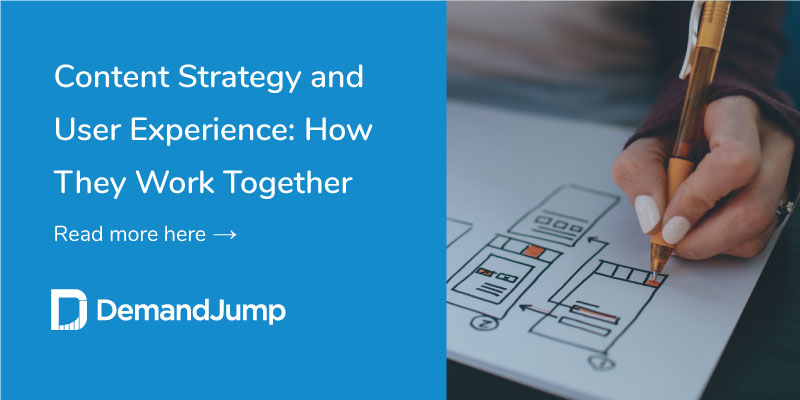
Great content and a great user experience don’t just work together—some might argue they’re even the same thing.
Imagine you go to a website with amazing design. A beautiful logo, nice color scheme, and it’s even optimized to load in the blink of an eye. But the content of the site is just gibberish—strings of letters and numbers, sentences that have no meaning, and videos that are just streams of stock footage that has nothing to do with anything else.
Does that sound like you would be having a good experience? No! It sounds more like a nightmare. Even when the design of a digital product lends itself to a great user experience (UX), that doesn’t mean the user will have one.
Ultimately, the user’s experience relies on the content provided. How easy is it to understand? Do they learn what they need to know? And does the content get them excited to take next steps?
Before we get to how content and user experience are linked, let’s first talk about what content is in UX.
What is Content in UX?
You may find yourself asking, is content part of user experience? The answer is unequivocally “Yes!” Take a moment and think about how much content is included in every design. Consider how horrible it would be to read a huge block of text with no design elements. This is why it makes so much sense to talk about content and design together.
Content in UX is essentially any text on your website that can be used creatively and displayed beautifully. UX content examples include:
How User Experience Principles Align with Elements of Content Strategy
What are user experience principles? According to the Interaction Design Foundation, UX principles are “fundamental points of advice for making easy-to-use, pleasurable designs as we select, create and organize elements and features in our work.”
So here we see out of the gate, that design, not content, is considered foundational to user experience principles.
But the purpose of an easy-to-use, pleasurable design, isn’t just decoration. It’s to make content easier to access, consume, and understand.
Let’s examine some more specific user experience principles:
- Stay User-Focused: This means the design must be informed by how users actually behave on the site or app.
- Establish a Hierarchy: This means understanding how content will be organized in a navigation bar or menu.
- Be Consistent: Across different web, social, and application channels, design elements and organization need to be consistent.
- Consider User Context: Elements like the user’s location, the time they have to spend, the type of device they are using, and even their predicted mood should all be considered in the UX planning.
- Prioritize Accessibility and Usability: Make sure your design can be used by as many people as possible.
It’s not surprising that these are all principles that would be equally important in a content strategy template.
- Audience Research: Understanding of who audiences are, what they need, and how they search for information and resources.
- Resources and Capabilities Assessment: Survey of what content elements already exist and how information should be organized and shared with the reader/viewer.
- Brand Guidelines: Rules for the visual and verbal branding of the company across content channels like email, social, web, and print.
- Content Planning: Survey of specific topics and content channels that will make information available to as many members of target audiences as possible.
With so many shared principles and goals, it’s downright counterproductive to think of UX design and content as happening in two different spheres. How can that be possible when they share the goal of providing information to audiences in a streamlined, clear, and compelling fashion?
The reality is that sharing information and working together to create content and design in tandem will result in better outcomes for everyone—especially the end user.
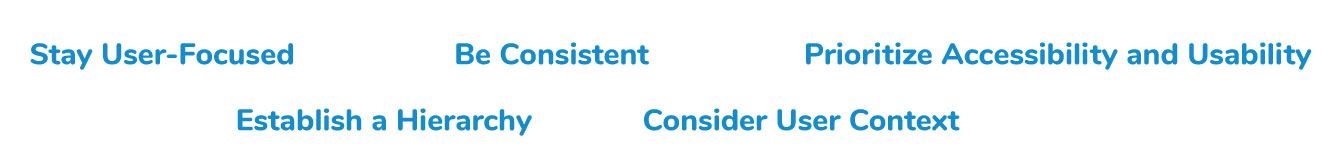
What Content is Important to a Website?
Let’s go back to the earlier example of a well-designed website full of nonsense. Part of the challenge of improving this product is deciding what content is most important, and how to organize everything else.
Think about what audiences are looking for when they come to your website. Whether they arrive through a Google search or by clicking a link on social media, both content creators and UX designers can assume several things are important:
- Homepage: The first page many people will see should include a simple description of your business and how you help your customers. Studies show you have .05 seconds to catch the attention of a visitor.
- About Page: This page can include a more in-depth description of your company and history, introduce the team, and share any awards or recognition you have received.
- Services or Products Page: Depending on how much content you have to share, this could be multiple pages describing your different service offerings or products in-depth.
- Contact Page: This shorter page could include a contact form along with your address, phone number, email, and any social channels where users can get in touch with you.
As both the design and content for the website are created, it’s important to consider how all the essential information is distributed across these pages. Your homepage doesn’t have to do as much storytelling if you have a robust “About” page—so what design elements can you use to catch a visitors attention and make them want to learn more? This is just one example of the opportunities that can be maximized when design and content work together.
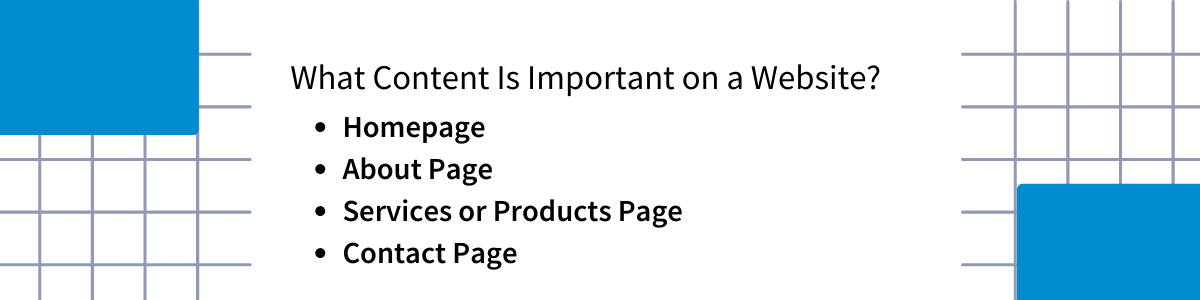
So, What Is a Content Strategy in UX?
A content strategy in UX is the marriage of good content with good design. As we’ve discussed, content and design share similar goals and work together to give visitors a good user experience. Creating a high-level strategy that incorporates both content and design is a great way to make sure that these departments are not siloed. This strategy can outline shared principles and goals.
Soon, with content and designers working together, the website full of gibberish can become a well-organized brochure that teaches audiences everything they need to know to get excited about doing business with the company.
Provide an All-Around Good User Experience with DemandJump
Content creation and user experience design are also alike in another way: audience research is vital to both. DemandJump is a platform created to help these creatives do their jobs more efficiently by automating content strategy and keyword research while - saving over 50% of your team’s time.
Centralizing audience behavior insights, competitor analysis, and keyword research in one platform lets these teams better-understand their users and the market in one stop. If you’re creating any sort of content, start saving time today while creating better content. Don’t take our word for, try it yourself - for free.
Featured Articles
Categories
- Attribution Tracking (13)
- Channel Optimization (11)
- Consumer Insights (68)
- Content Marketing (251)
- Data Science (8)
- Digital Marketing (6)
- Digital Transformation (26)
- Enterprise (10)
- Lead Generation (14)
- Market Intelligence (8)
- Marketing Analytics (39)
- Marketing Attribution (57)
- Marketing Management (153)
- Marketing Operations (86)
- Organic Search (222)
- Paid Search (52)
- Pillar-Based Marketing (63)
- Programmatic Advertising (9)
- SaaS Content (14)
- SaaS Marketing (29)
- Search Marketing (111)
- SEO Keyword Research (28)
- SEO Pillar (18)
- SEO Strategy (46)
- SMB (5)
- Website Content (12)


