How Can I Index My Blog Faster?
June 9, 2022 •Jeremy Flick
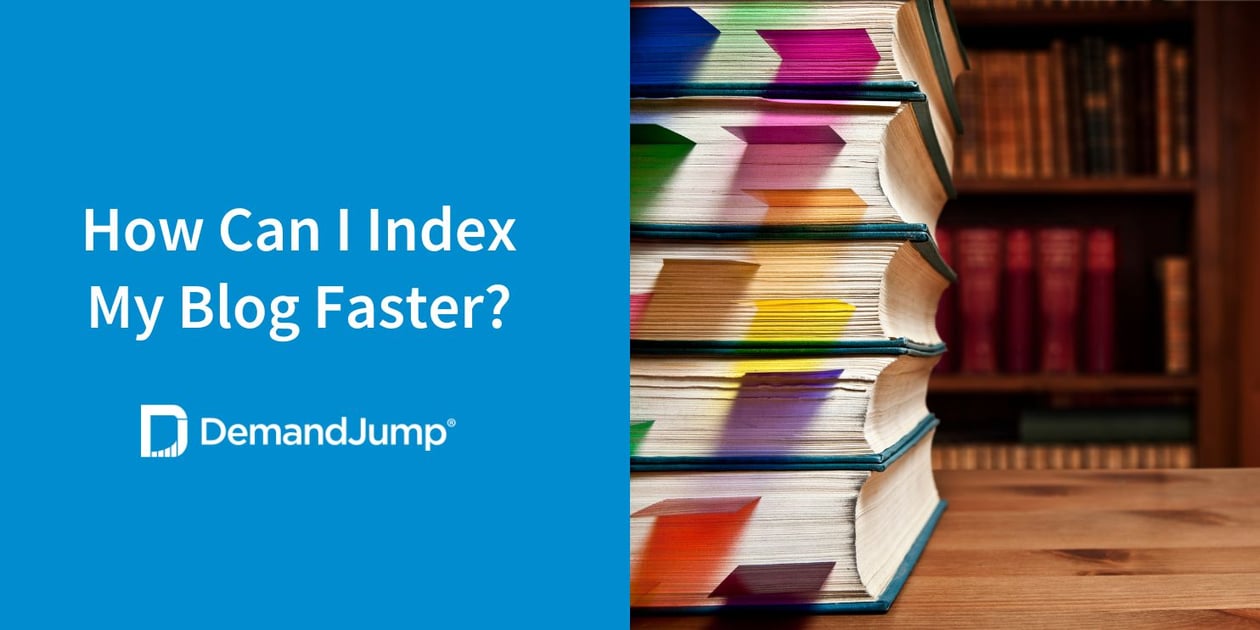
No matter your industry, it’s nearly impossible to do business without some type of website. Having a central place to keep your landing and product pages is a major driver of sales and engagement, but that isn’t always enough. Bringing in new customers can be easier if you have a blog attached to your website. In fact, companies with blogs bring 55% more traffic to their websites when found organically through Google. Not only that, but websites with blogs have a whopping 434% more indexed pages. And if you’re using SEO to your advantage with the right marketing strategy, you can increase your clicks even more by getting to page one! Blogging is the way of the marketing future!
DemandJump can help you build up your blog content! We help create a content pillar strategy based on high-ranking keywords and questions. We do this by searching the web to see what your customers are searching for exactly so you can give them the answers they’re looking for. No more time-consuming research to get your content ranking on Google! By utilizing linking content pillar strategies (like connecting content together directly, with blogs, sub-pillars, and pillars), Google will see your related content and increase your indexing.
In this blog, we’re going to talk about how to help you make sure your blog is indexed correctly so that you can gain more traffic, more engagement, and more sales.
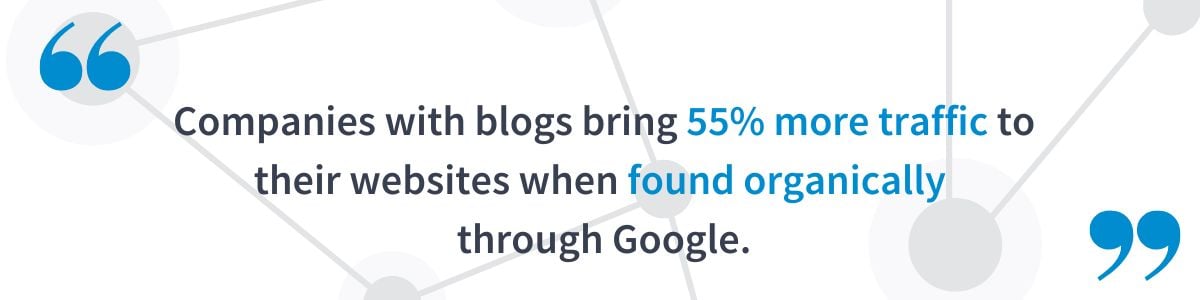
What Is Google Indexing?
Indexing through Google is when your web pages are added to Google's database so that they appear in the search results. If your blog isn’t indexed, it will not show up in any Google results. Indexing with system algorithms is the basis for how searching through Google works. By using web crawlers to gather information—visiting websites and using sitemaps—Google can find new sites, any changes to sites, and remove “dead links.” Indexing also includes user demand and quality checks.
How Do I Get My Blog Indexed By Google?
Once you’ve written your blog, you’ll want to publish it online, right? Whatever you use to publish, you’ll need to make sure it is indexed. You might be asking, “How do I get Google to index my pages?” Indexing is about more than keywords. It is making sure the Google indexing tool actually recognizes your site and makes it available to customers during their web search. So what’s a good index of Google search trick? Our strategies for indexing your blog can be completed in a few different steps:
1. Submit a URL to Google Search Console (GSC)
You can ask Google to recrawl your URLs once you’ve added blogs to your website. This works for re-indexing any changes you’ve made on existing content too. But how long does it take for a blog post to be indexed by Google? Google states that “crawling can take anywhere from a few days to a few weeks” and makes sure to emphasize that users should “be patient and monitor their progress.” Waiting can be nerve-wracking, but thankfully there are ways to monitor where your indexing is in the process. To monitor your progress, you can use other tools like the Index Status Report or the URL Inspection Tool.
2. Share Content on Social Media
Your business and employees should be actively sharing content across social media like Facebook, Twitter, Instagram, and LinkedIn. Sharing your blogs on these platforms will drive more traffic to your website and increase click-through rates. But beyond the outcomes of sharing your content, Google recognizes your links are being shared, thus feeding into SEO.
3. Consistently Manage URLs
We mentioned earlier that linking content can help with indexing. Google sees your list of URLs (a sitemap) to find pages and how they relate to one another. A sitemap can make indexing quicker and easier. Creating this relationship helps Google prioritize content and publish the right link in internet searches. Some content management systems (CMS) or sitemap plugins help build sitemaps automatically, so you don’t need to worry about the changes once they’re submitted.
4. Use Search Engine Optimization (SEO) Keywords
SEO keywords are still one of the best ways to get your content ranked by Google. Using intensive research, you can add keywords and questions that your customers are searching for. Google search index recognizes your keywords and places your blog as a priority.
It’s important to note two things:
- Keyword stuffing is a way of the past and you need to focus on keywords that matter most to your customers.
- Well-written content ranks higher, hands down.
So, using high-ranking keywords in blogs with strong writing will help your Search Engine Results Pages (SERPs) ranking. This means faster indexing! DemandJump gives you the ability to easily find the keywords and content strategies necessary to take advantage of SEO. If you’re putting time and energy into SEO, you might ask how long does it take for Google to pick up SEO? The general time frame you can expect to see substantial results is 3-6 months after publishing your content. However, it is possible to see results quicker depending on how fast your content is indexed. This ensures your audience can find your website faster and easier.
5. Backlink Content
Google sees when your website links to quality, trustworthy sites. You’ll want to make sure you link to authoritative sites in the industry to ensure Google sees your content as important. So, linking to statistics or large reputable websites will get your site indexed more quickly. Research takes time and can be expensive, but it is one of the best ways to increase your indexing.
Why Is Google Not Indexing My Post?
If you’re struggling with your blogs not indexing after trying the above steps, it might be beneficial to take more technical approaches. The following steps will help you dive into the code and performance of your URLs:
- Check Robots.txt File
While this is a bit more technical, it’s important to check your robots.txt file. A robots.txt file notifies search engines which portions of your website they are allowed to see and which they are not. If your robots.txt file has certain code blocking the use of crawling, your site will not be indexed. Look for the following code within your .txt file and delete it. To find it go to yourwebsite.com/robots.txt.
User-agent: *
Disallow: /
If you see the following code, you’ll want to delete your web page information, otherwise the Googlebot will not crawl your website, because your robots.txt says it’s not allowed.
User-agent: Googlebot
Disallow: /your-web-page - Utilize Google Search Console
Google Search Console provides “tools and reports [that] help you measure your site's Search traffic and performance, fix issues, and make your site shine in Google Search results.” GSC is a great tool to understand and can optimize your content for Google’s algorithms, making it easier for your audience to find your blogs. Think of it like a Google index checker that gives you all of the information you need about your URL’s health.
From time to time, an issue might arise that you need to address. You can use GSC to determine any errors related to indexing your content by focusing on specific URLs that are affected. However, this type of backend issue might need to be addressed by a DevOps team or someone with experience fixing these problems. - Delete noindex
If your website code includes a noindex tag, you need to delete it. If not, your content will be blocked from any web crawlers. This essentially makes your blog invisible to any Google index search and it will not be indexed. noindex tags can be implemented through the <meta> tag and HTTP response header. If this sounds confusing, it might be best to consult with an expert, like a DevOps team, to ensure these noindex tags are not in place.
If you’d like to enable indexing with all search engines, look for the following code, which is tied to the robots.txt we mentioned earlier.
|
<meta name="robots" content="noindex"> |
If you’d like to enable only Google, look for the following code, which is associated with Googlebot.
|
<meta name="googlebot" content="noindex"> |
According to Google’s indexing site, “instead of a meta tag, you can also return an X-Robots-Tag header with a value of either noindex or none in your response. A response header can be used for non-HTML resources, such as PDFs, video files, and image files. Here's an example of an HTTP response with an X-Robots-Tag instructing crawlers not to index a page”:
|
HTTP/1.1 200 OK |
Keep in mind that indexing takes a while and if it doesn’t happen as quickly as you’d like these strategies can help. Google will see your content as more important, more trustworthy, and giving customers what they are looking for. By maintaining your site and considering all potential issues, you’ll be able to rank higher and see impressive results.
Faster and Better Results with DemandJump
At DemandJump, we know how important it is to index content on Google. We strive to get our customers to page one rankings! Our insights solution gives you the tools you need to create strong content with high-ranking keywords and better sitemapping strategies. Connect your content together and be sure it is giving you the advantage over your competitors with precise SEO research. DemandJump can help you write and post quality content that helps you index faster!
Featured Articles
Categories
- Attribution Tracking (13)
- Channel Optimization (11)
- Consumer Insights (68)
- Content Marketing (251)
- Data Science (8)
- Digital Marketing (6)
- Digital Transformation (26)
- Enterprise (10)
- Lead Generation (14)
- Market Intelligence (8)
- Marketing Analytics (39)
- Marketing Attribution (57)
- Marketing Management (153)
- Marketing Operations (86)
- Organic Search (222)
- Paid Search (52)
- Pillar-Based Marketing (63)
- Programmatic Advertising (9)
- SaaS Content (14)
- SaaS Marketing (29)
- Search Marketing (111)
- SEO Keyword Research (28)
- SEO Pillar (18)
- SEO Strategy (46)
- SMB (5)
- Website Content (12)


