How to Search Keywords on a Website
September 23, 2021 •DJ Team

Understanding keywords helps you bridge the gap between you and your audience. When you have a better idea of how users seek out information, you can create content that will be readily available and quickly visible on search engines to establish authority and marketability of your brand.
In this article, we’ll discuss how you can learn the specifics of what your audience intends in a keyword search and learn how to best incorporate those keywords in your content to have an impact on their searches.
Those keywords and key phrases can help you achieve authority and relevancy—and allow you to stand out from your competitors.
By learning how to search for keywords that appear on a website, you identify which keywords are being used, how they appear in content, and how frequently they appear.
Why Search for Keywords on a Website?
SEO Keyword research helps you evaluate which keywords are best to improve your own rankings. As you create a list of keywords and key phrases to use in your own content strategy, it can be helpful to evaluate how those words—and similar words—are being used on other websites, including your competitors’ sites.
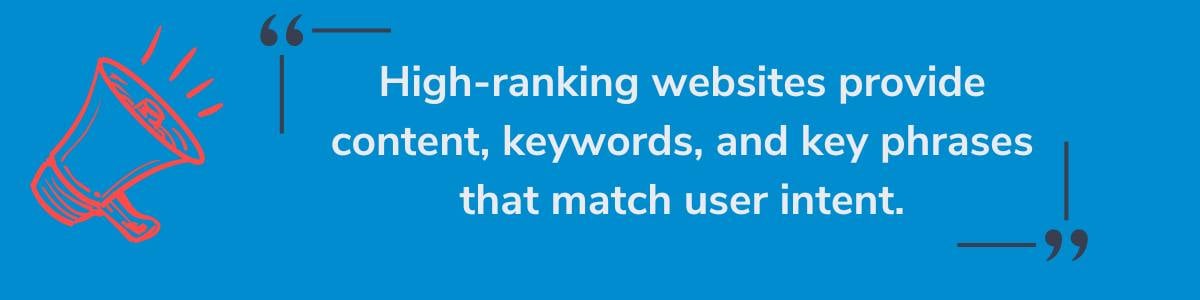
Where do they appear? How often? Which search terms are achieving the best ranking results, and how can you use these terms to improve your own?
It’s also important to identify which keywords in your current content are already bringing you traffic—whether you knew it or not.
Organic traffic can provide perspective on how and why people are arriving at your site. You can then build on this to reach a larger audience.
Keyword research requires you to learn and understand user intent for your specific audience. Meaning, what do people intend to find when they type in a search term?
High-ranking websites provide content, keywords, and key phrases that match user intent, and you can better understand their process by identifying the keywords used on their sites.
How to Search Keywords on a Website
The easiest way to search for a given keyword on a website is to use the same “Find in Page” function you’ve likely used before on a Word or Excel document. Simply use Ctrl+F to find all instances of a keyword available on a web page.
Try this with your own website as well as the websites of competitors… you’ll likely identify repeated keywords you may have not noticed before.
To take it a step further, try to identify potential long-tail phrases that reappear throughout a website. Long-tail phrases are generally four or more words that relate to head keywords (or the topic of the web page).
Another important search in website shortcut is using the HTML code to look for keywords on a website. Every web page will provide you the option to view the page source code—often by right-clicking and selecting “view page source,” providing you another way to identify keywords.
Common areas where keywords often appear to improve rankings include the: title tag, meta tag, headers, in the first several paragraphs of content, and in the URL.
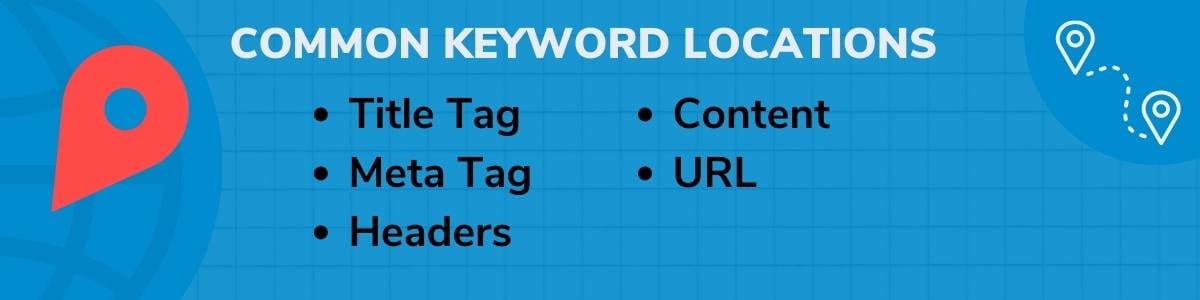
These will all appear in the page source code, and you can generally identify which keywords are reappearing multiple times.
How to Search for a Keyword on a Webpage
Keyword tools like Google Keyword Planner and SEMRush have the capability to help you automate the process of identifying keywords on web pages of interest.
And by using these tools to complete additional competitor keyword research, can also help you discover additional, valuable keywords that can improve the rankings of your website.
But these tools come at a price. While some of these services are freemium or pay-to-use platforms, the real price comes with their end goal: to sell you on additional SEO and content services that might not benefit your business or your keyword strategy.
Tools like DemandJump include these services automatically in our platform.
How Do I Find Keywords for an Article?
Finding the keywords your competitors are using can help you choose different keywords to improve your rankings. What’s more, you can also identify the keywords they’re using in articles and blogs published on their site. You can use these keywords when developing content, too.
The process for identifying these is similar to searching through page source code. Look for repetitive word placements in key positions.
- Keyword(s) appearing in the title.
- Review the meta description.
- Identify potential keywords in the first sentence or first paragraph.
- Identify headings that use the keyword or a closely related keyword.
- Skim for repeated phrases through the body of the text.
This is a particularly manual, time-consuming process. However, the information you gain can give you insight into which keywords competitors are using… but there are better options for discovering keywords.
DemandJump: Smarter Keyword Research
When doing SEO research, you need a tool that can take you from research to results. DemandJump automates the keyword research process.
With one-click SEO content briefs for new content, recommendations for updating current content, and linking content to revenue generated with marketing attribution you are sure to see results.
Work smarter with automation tools designed to make content marketers look like rockstars.
Write content that ranks fast, and save time doing it - get started today.
Featured Articles
Categories
- Attribution Tracking (13)
- Channel Optimization (11)
- Consumer Insights (68)
- Content Marketing (251)
- Data Science (8)
- Digital Marketing (6)
- Digital Transformation (26)
- Enterprise (10)
- Lead Generation (14)
- Market Intelligence (8)
- Marketing Analytics (39)
- Marketing Attribution (57)
- Marketing Management (153)
- Marketing Operations (86)
- Organic Search (222)
- Paid Search (52)
- Pillar-Based Marketing (63)
- Programmatic Advertising (9)
- SaaS Content (14)
- SaaS Marketing (29)
- Search Marketing (111)
- SEO Keyword Research (28)
- SEO Pillar (18)
- SEO Strategy (46)
- SMB (5)
- Website Content (12)


