The 3 Types of Search Queries: Creating Content That Matches Intent
October 6, 2021 •DJ Team
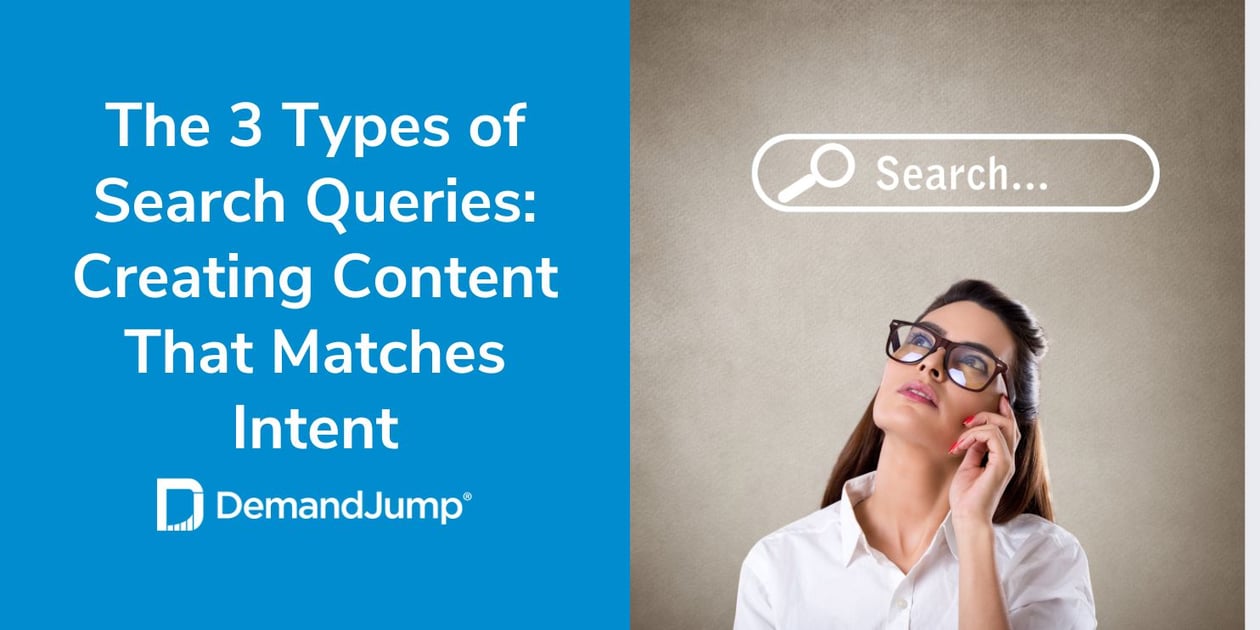
As experienced web users, we use specific words to get search engines to provide us with the information, websites, or products we want to see; often without thinking twice about the search terms we type.
This is referred to as user intent, and search engines like Google make it their priority to provide the closest options possible in their search results to what they believe the user intended to find.
The goal of businesses and content marketing teams is to ensure they do everything possible to guarantee their content and SEO strategy matches what users are looking for when they type in those searches.
Users employ different types of search queries depending on their intent, whether they realize it or not. We’ll learn more about the common types of search queries to better understand how to match intent with the content we create and the keywords we use.
What Is a Search Query?
A search query type is defined by the user’s intent when they search. When using a search engine, we intuitively use different search queries all the time. You likely used a specific type the last time you used a search engine.
If you reviewed your most recent Google search, you would likely remember your intent. For example, if your last search was “Thai food near me,” your objective was likely to buy dinner. This is a specific type of search query because of your intent—to purchase dinner.
If you had searched “Hurricane Ida news,” this would populate far different kinds of websites and content; the purpose behind this search was more informational rather than pragmatic.
What Are the 3 Main Types of Search Queries?
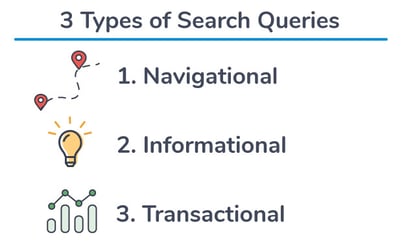
Understanding user intent is the key to define the common types of search queries.
Google knows that successful search engines provide the kind of information a user is looking for, and that’s how we should understand the three main types of search queries: navigational, informational, and transactional.
Navigational Search Queries
Searchers often use search engines to find a specific location on the web, be it a website or online tool they likely know already exists. For example, the two most popular Google search terms are “Facebook” and “YouTube.” These are likely navigational search queries because the users know where they’re trying to land.
Because of Google’s popularity, it’s not uncommon for users to use the search bar as the URL address bar; they’re so accustomed to using Google as a navigational search engine.
Informational Search Queries
When you seek to learn more about a general topic, news story, how to complete a home improvement project, or where to visit in Oregon, you use informational search queries. Your search terms change, and you might find yourself including interrogative phrases instead of general, noun keyword searches.
How-to videos, advice articles, maps, and navigation websites: you populate very different results when you conduct informational search queries (like Wikipedia, for example). These are information-driven results based on how you conducted your search, and Google assumed you were trying to learn more about a topic.
Transactional Search Queries
Users conduct transactional search queries when they have the intent to purchase something. Typically, users are at the final stages of the sales funnel and are already committed to buying a specific product, or they are conducting research on products and intend to buy something before closing their search.
Examples of Search Queries
Navigational, informational, and transactional search queries help users become more efficient in finding the information, products, or websites they want. And the better you understand search behavior, the better you can strategize where to place your content.
Types of search queries can overlap when the user intent isn’t clear. For example, a quick search query for “Nike Air Jordans” will populate online store ads, prices, and other transactional information rather than informational search query results. The user will then have to alter their search terms to find the types of results they want.
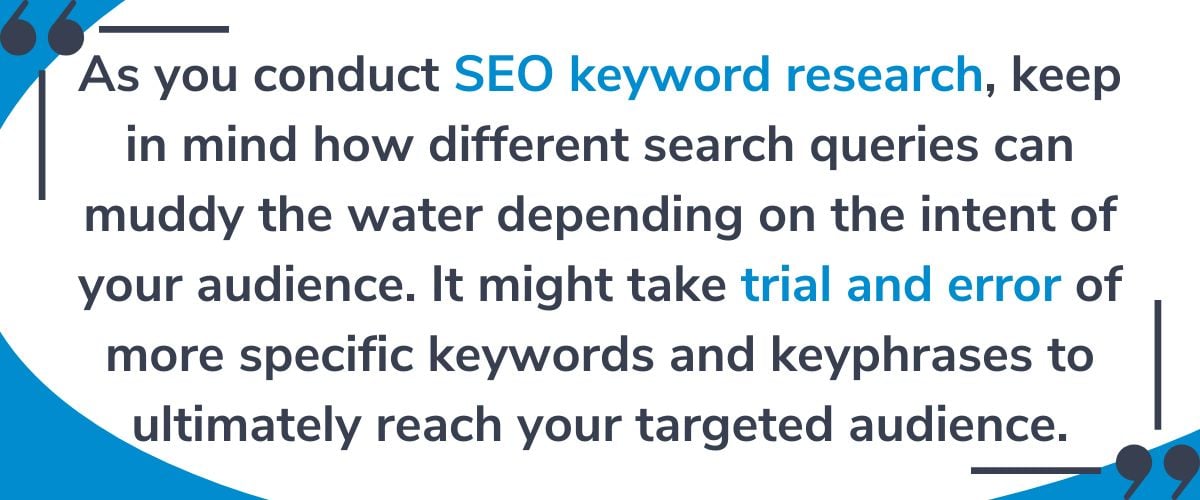
Automate Your Keyword Strategy With DemandJump
When doing SEO keyword research, you need a tool that can take you from research to results. DemandJump automates the keyword research process.
With one-click SEO content briefs for new content, recommendations for updating current content, and linking content to revenue generated with marketing attribution you are sure to see results.
Work smarter with automation tools designed to make content marketers look like rockstars.
Write content that ranks fast, and save time doing it - get started today!
Featured Articles
Categories
- Attribution Tracking (13)
- Channel Optimization (11)
- Consumer Insights (68)
- Content Marketing (251)
- Data Science (8)
- Digital Marketing (6)
- Digital Transformation (26)
- Enterprise (10)
- Lead Generation (14)
- Market Intelligence (8)
- Marketing Analytics (39)
- Marketing Attribution (57)
- Marketing Management (153)
- Marketing Operations (86)
- Organic Search (222)
- Paid Search (52)
- Pillar-Based Marketing (63)
- Programmatic Advertising (9)
- SaaS Content (14)
- SaaS Marketing (29)
- Search Marketing (111)
- SEO Keyword Research (28)
- SEO Pillar (18)
- SEO Strategy (46)
- SMB (5)
- Website Content (12)


