Topic Cluster Examples: Guides for Structuring Your Pillar Content
June 17, 2021 •DJ Team
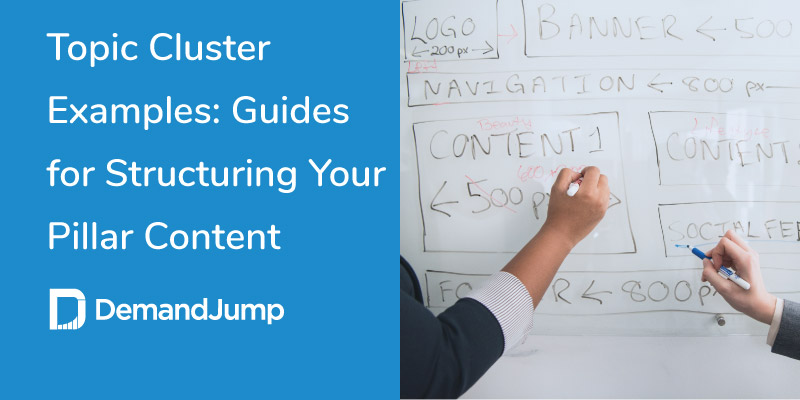
Only 25% of online searchers go beyond the first page of Google. That means that if you’re not on page one, you don’t exist to 75% of potential clients who are actively searching for topics related to the product or service you provide.
So, what’s keeping you from getting to the first page? You may think you’re doing everything right. You create blog posts that are no longer than 1,000 words with catchy headings and titles. You research your keywords and upload quality content frequently. And, you come up with captivating social media captions and metatags. Yet, the traffic on your website remains unchanged.
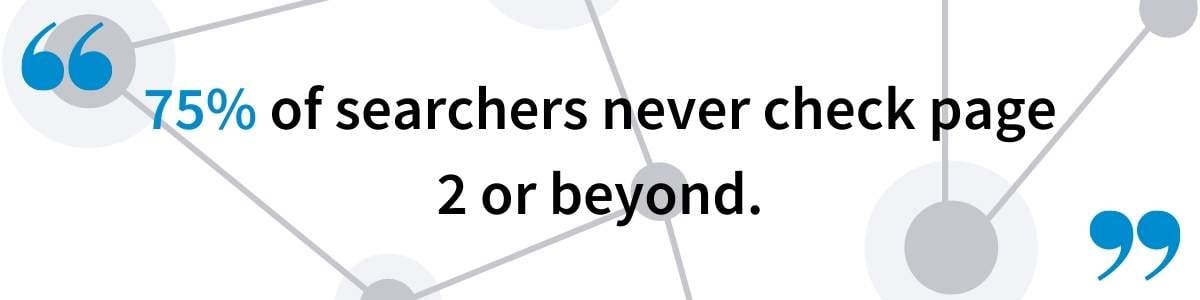
That’s because Google is constantly revolutionizing the SEO world. What worked in the past doesn’t necessarily work today. Although it's still essential to use the right keywords and create good content, showing that you have authority regarding your topic is vital.
How do you prove your authority to search engine algorithms and searchers? The best way is to create topic clusters that are centered around an SEO pillar.
What Is a Content Cluster?
A content cluster is a collection of content that is grouped together by a related topic and hyperlinks to one another. With a topic cluster plan, you can create high-value content that works together to boost your search engine rankings.
If you’ve been creating your own content, then chances are, you’ve put a lot of time and energy into great, standalone pieces. The issue with standalone pieces, however, is that algorithms tend to pass them over for content that is connected to a wider cluster.
What Are the Main Components of a Topic Cluster?
A topic cluster has several key components:
- A pillar page (we’ll go into detail about this a little further down) focused on a widely searched keyword. For example, Productivity Software could serve as the central piece of content.
- A variety of related content that focuses on specific topics connected to the pillar page. For example, a supporting blog could be titled “What Is the Best Free Productivity App for Android.”
- Links from the supporting blogs to the pillar and sub-pillar articles. For example, you would link from “What Is the Best Free Productivity App for Android” to “Productivity Software.” Here’s another tip; when linking between your content, link up to the larger pieces (not the other way around). Also, insert the link on the keyword or title.
By connecting your blogs to a pillar page, you will create a topic cluster that answers more relevant questions. Search engines will reward this by ranking you higher.
How Do I Create a Content Cluster?
Sure, shifting from isolated blogs to a topic cluster sounds effective, but how do you get started? First, you need a strategy. What problems does your product or service solve? This will tell you what questions people will search for that you can provide answers to. Then you need to choose a specific topic (not too specific, yet) to serve as your pillar. From there, sub-pillars will go into more detail and link back to your pillar. Finally, supporting blogs will go into the most detail about very specific, related topics. These blogs will also link back to your sub-pillars and pillar.
Sound easy? Probably not, but it could be with the right topic cluster tool!
With DemandJump’s topic cluster generator, you can gain insights into the high-value keywords you need to target to rank higher. You can even see how your competitors rank in those topics, so you can strategically plan your content to give you the best competitive edge. What’s more, DemandJump takes the topic for your pillar and recommends sub-pillars, each with its own supporting blogs. You just pick which titles interest you the most. Here’s what it looks like:
Sticking with our productivity software example, you can see how each piece of related content fills in more information while answering specific questions.
Once you have the content for your topic cluster planned, it’s time to write. DemandJump also includes a content brief generator, so you don’t have to guess which keywords to add to each piece of content. If wordsmithing isn’t your strong suit, reach out to see how our content team can share your message with the world.
What Is a Pillar Page?
A pillar page introduces your main topic and answers a host of related, commonly searched questions. While your sub-pillars and supporting blogs will dive deeply into some of the topics mentioned, your reader should find satisfying answers within the pillar itself.
What Should a Pillar Page Look Like?
A pillar page is a piece of long-form content that is typically about 3,000 words in length and contains around 18 keywords. In our pillar page example of productivity software, you could include keywords and questions like: “Business productivity software,” “3 Types of productivity tools,” and “What are the benefits of using productivity software?”
So much of a topic cluster’s success depends on the pillar structure. As promised, let’s take a closer look at how to create one that gets the job done.
How Do You Plan a Pillar Page?
When planning a pillar page, it is crucial to keep the entire topic cluster in mind. The pillar is the structural center, so it affects everything connected to it. To decide what your pillar will be about, think about a common thread that will hold the rest of your content together.
“Productivity Software” is a great pillar because it is general enough to cover a lot of related topics while leaving room for your other content to explore more, it is also specific enough to show up in the searches of interested people. “Software” would be too general, as people could be searching for nearly anything, and “What Is a Productivity Tool?” only has enough material to write a 750-word supporting blog about.
To see a successful pillar page in action, check out our SEO Pillar pillar. Meta, we know.
How to Write a Pillar Page
A successful pillar page is more than just 3,000 words that contain 18 high-value keywords. All too often, businesses will post keyword-filled blogs that make hardly any sense and don’t answer any actual questions.
When sitting down to write, focus on answering questions as if you were the one searching for them. Yes, it’s still important to include keywords, but remember, you want your reader to see you as an authority on the topic, not just someone who knows all the buzzwords.
Putting It All Together
Now that you know how topic clusters and pillar pages work together to boost your search engine rankings, let’s use a new example to go through a step-by-step process on how to create your own:
- Select your pillar topic. You should first figure out the subject that will act as the anchor and focus on creating content based on the topic to gain the trust of prospective customers. The topic you choose should be the cornerstone of your product or service. Think of a sporting goods company; one of their pillars may be ‘Athletic Apparel’. (Note: The larger the company and services/products that the company offers, the more pillar pages.)
- Pick topics for sub-pillars and supporting blogs. Subtopics are vital to covering an entire topic in detail. Think about the relevant content potential buyers will search for when you're looking for information regarding a new product or solution. The best way to do this is by considering the pain points for most buyers. For example, using our sporting goods company again, they may have sub-pillars for ‘Women’s Athletic Apparel’, ‘Men’s Athletic Apparel’, and so on.
- Choose high-value keywords. Topic clusters have become the most crucial element in SEO and focused keywords greatly impact Search Engine Results Page (SERP) rankings. Using content marketing tools (such as DemandJump) to analyze keywords will yield the best results.
- Write your content. Keywords are important, but so is readability. Be sure to answer the questions your customers are asking, then check to see that you’ve included your keywords. Always remember to “link up.” Supporting blogs link to sub-pillars and the pillar; sub-pillars link up to the pillar. Always end with a call to action so you get the most value out of your pieces. When a potential customer reads what you have to say, what should they do next? Visit your website? Call for a free consultation? Let them know!
- Edit and publish your pieces. Check for readability and spelling and punctuation errors. Did you actually answer the questions you promised to? Would you feel that the article was worth the time it took to read it? If so, you’re ready to publish! Don’t forget to add images and captions for posting to social media.
- Prepare for more business! Following these steps will make your content more visible, which means higher conversion rates. Be ready to capitalize on whatever it is you’re asking your readers to do—place orders, schedule an estimate…
Approaching the ins and outs of search engine rankings can be daunting, so keep this guide handy.
DemandJump's podcast, Page One or Bust!, goes into detail on what a topic cluster is and how to make the most of Pillar-Based Marketing best practices. Below is a helpful clip discussing topic clusters. If you'd like to listen to the full episode, follow this link.
Getting Started With Topic Clusters and Pillar Pages
Topic clusters and pillar pages are crucial elements for any website if you want to increase its organic traffic. Creating an effective topic cluster requires extensive work.
Luckily, DemandJump has automated most of that work for you. Simply enter the topic important to you and DemandJump gives you a prioritized list of the exact pieces of content to create. The best part? With one-click SEO content outlines, you know exactly what keywords and headings to use , cutting your content creation time by over 50%. See just how easy it can be–try it free for 14 days (no credit card required).
Whether planning your topic cluster strategy, selecting the right keywords, or writing engaging content that ranks highly, DemandJump gets it done the right way.
Featured Articles
Categories
- Attribution Tracking (13)
- Channel Optimization (11)
- Consumer Insights (68)
- Content Marketing (251)
- Data Science (8)
- Digital Marketing (6)
- Digital Transformation (26)
- Enterprise (10)
- Lead Generation (14)
- Market Intelligence (8)
- Marketing Analytics (39)
- Marketing Attribution (57)
- Marketing Management (153)
- Marketing Operations (86)
- Organic Search (222)
- Paid Search (52)
- Pillar-Based Marketing (63)
- Programmatic Advertising (9)
- SaaS Content (14)
- SaaS Marketing (29)
- Search Marketing (111)
- SEO Keyword Research (28)
- SEO Pillar (18)
- SEO Strategy (46)
- SMB (5)
- Website Content (12)


