Why Placement Targeting Matters: Display Advertising Best Practices
May 3, 2019 •Jordan Ehrlich
Programmatic display advertising refers to the automated buying and selling of online advertisements, where advertisers define budgeting and targeting parameters, then leave it to the adtech supply chain to automatically place their ads on sites across the internet.
This differs from the traditional model of direct media buying, where advertisers individually connect with website owners to pay them for ad space.
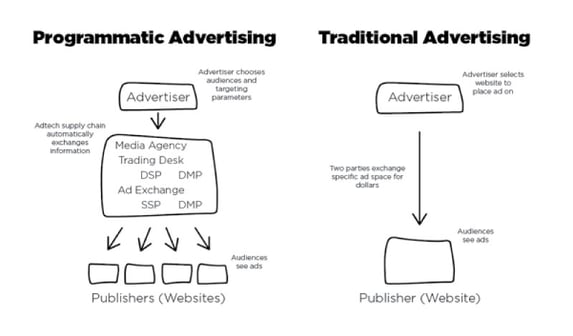
Many marketers today think of display advertising as an awareness-stage marketing channel - where as long as you’re targeting the right audience, every impression (or view of the ad) is a valuable one, no matter the context in which it's seen.
Though targeting audience is a good place to start, we know that some impressions add much more value to your campaigns than others. And by layering in the most optimal ad placements to your display ad targeting, you will your decrease your ad spend while increasing ad clicks & overall site engagement. And you’ll reach more qualified audiences in doing so.
The only trouble is in identifying which sites help you do this.
So in this post we’ll discuss how to optimize your display ad campaigns by focusing on the ad placements that bring more qualified audiences to your site.
Jump To:
- Why Ad Placements Matter ↓
- Our Process for Optimizing Ad Placements ↓
- Metrics to Consider ↓
- How to Edit Ad Placements in Google Ads ↓
Why Do Ad Placements Matter?
According to SmartInsights, within the Google Display Network, the average clickthrough rate across all industries is below 0.05%.
Now let’s compare that to paid search, where click-through rates are regularly found around 3.17%.
These low click through rates are understandable to a certain extent. One of the main benefits of display advertising is that people may remember your brand and come back to your site later through search engines. But we at DemandJump know that these clickthrough rates, as well as overall effectiveness of your display ads, can be drastically improved by taking a more targeted approach.
By focusing on meeting consumers in the right place and time, you’ll not only increase click-through rates & engagement with content on your site, you’ll make more memorable impressions on your audience - where visitors are more likely to search for your brand and engage with your site later.
Banner Blindness
Banner blindness is a concept that explains consumers’ ability to selectively ignore display ads, as they are often completely irrelevant to the consumer’s intentions or the pages they’re currently viewing. With today’s audience targeting alone, consumers see so many irrelevant display ads that 86% of them say they’ve developed banner blindness, according to a study conducted by InfoLinks.
Display Advertising From the Consumer’s Perspective
Say I’m looking up symptoms of diabetes in Google. I want to know if I should be worried about some health issues I’ve been experiencing lately. So I click into an article titled, “Diabetes - Early Symptoms and Signs.”
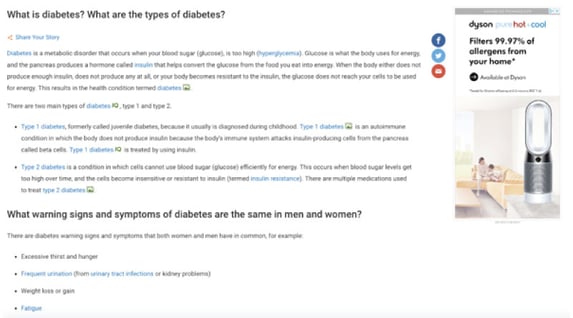
You’ll see here that I’m getting served an ad for a Dyson fan that apparently filters out allergens.
If I’m researching symptoms of diabetes, is now a time that I’d consider shopping around for a fan? Probably not.
But let’s even say I was intrigued enough by this fan ad to click on it. After checking it out, I’m going to feel a pressure to get back to what I was doing - reading up on diabetes. So my time spent on this ad’s landing page, and perusing through their site, is going to be lower than if this ad met me in a more relevant time and place.
But on the other hand, what if I was served an ad that was actually relevant to my current internet journey?
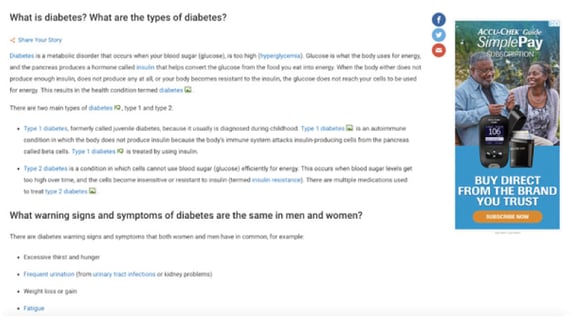
In this same moment, if I saw an ad for something to help with Diabetes, this brand is more likely to leave a lasting impression on me.
I’ll remember this brand because they showed up as a solution to a problem I was clearly researching in that moment. So, even if I don’t click on this ad now, I’ll likely use a search engine to find Accu-chek in the future - because their ad was the only one I actually paid attention to.
They simply showed up in the right place, at the right time.
Back to the marketer’s perspective
This example illustrates our thought process when approaching display advertising - considering the consumer journey first. Always thinking about where it makes sense for brands to show up given the consumer’s current intentions and buyer journey.
Ad Placements Can Identify Better Audiences
There’s more going on than meets the eye in programmatic display.
Most marketers utilizing display advertising today primarily use audience targeting parameters to increase the efficiency of ad campaigns. While this is a great place to start, it’s not enough to guarantee you’re meeting your best audiences.
I hate to do it, but I’m about to share some information that might disappoint you.
Audience data, or the data that helps advertisers select & target audiences in display ad networks, is sadly not as accurate as marketers are led to believe.
In 2017, Deloitte conducted a study where they showed consumers the audience data that third-party collectors had on them. They were shown the audience segments that their browsing behavior lumped them into and were asked to gauge the accuracy of the information.
And shockingly, 71% said that at least half of the information was wrong about them.
In other words, when relying solely on audience targeting in display advertising, reaching your truly intended-audience is only a little more likely than flipping heads or tails with a coin.
You can check yours out for yourself as well. Just search for the BlueKai data registry, Oracle’s third-party audience data well. I checked mine, and I’ll show you the highlights.
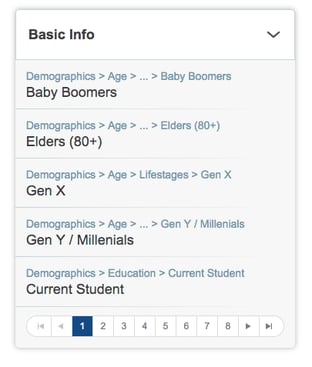
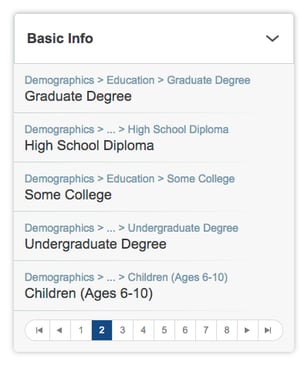
They somehow think I’m over 80 years old and a Gen X-er, while also suggesting I have children ages 6-10. Now I don’t know what this says about my browsing history, but none of this is true. I am a 23-year-old, single guy with no kids.
It’s important to note that with this information, we’re not suggesting that you abandon the use of audience targeting. It is an important step in avoiding completely irrelevant audiences. But in order to maximize the efficiency and effectiveness of your display ads, it is important that you also consider your ads’ placements on top of the audience you’re targeting.
But how can you know which websites will bring more qualified audiences to your site? Sifting through the entire internet and hand-picking ad placements seems a bit inefficient, right?
We think so too. So here’s a high level process we use to improve the efficiency of display campaigns.
Our Process
- Start out casting a net targeting audiences
- Gather sufficient data to understand what’s going on
- Follow the numbers & double down on what’s working
Casting The Net
It’s okay to start your campaigns casting a wider net with audience targeting as your main approach. When you start testing marketing messages with display advertisements, you may not have enough data to know which sites are most valuable to your campaigns. This net-casting phase is a safe time for your ads to show up on a variety of sites to see where they’ll perform best.
Without going out of your comfort zone and trying something new once in a while, how can you learn? Right?
Gather Sufficient Data
This making sense of your ad campaigns is reliant on having sufficient data in the form of ad impressions, clicks, page scroll, pages viewed per session. Once you gather enough data to see what’s working and what’s not, you can whittle out the irrelevant sites and invest in high performing placements with more certainty.
What is “enough data” varies based on your campaign size and goals, but we typically like to gather at least 1,000 impressions and 300 ad clicks before making any big changes to your campaign tactics.
While you’re gathering data on your own campaigns, you can also look into competitive intelligence data to see if any websites drive substantial website traffic to your competitors. If you’re not currently running ads there, it may be worth adding to your ad placement arsenal and testing with your own ads.
Follow the numbers
Now that you’ve gathered enough data, you can look into a few key metrics and start “following the numbers.”
Think of these numbers as indicators of audience quality, and whether or not your ad was seen in relevant and helpful context.
Metrics to Consider
- Budget allocation (or what’s eating up the bulk of your display ad spend)
- Page View
- Page Scroll
- Bounce Rate
- Click-Through Rates
- View-Through Conversions
All of these metrics are very closely related, as you’ll want to consider all of them together to understand what’s really going on with your ad campaigns.
Budget Allocation & CTR
Start out diving into what takes up the bulk of your ad budget. If you’re paying for impressions, on what sites do you get the most impressions? Tracking clicks and clickthrough rates on these sites relative to the others is the best barometer to understand how interesting your ad is to people visiting these sites. Even if the most common outcome of display ads is people looking for your brand later, click through rates can tell you a lot about how relevant and memorable your ad was when delivered on a specific website. Starting with budget allocation is often the low hanging fruit to re-allocate large portions of less valuable ad spend to more engaged audiences on other websites.
Say you’re generating hundreds of thousands of impressions on one site where no one clicks on your ad. Imagine the site engagement you could drive if you reallocated those hundred thousand impressions to the websites where you’re seeing much higher click through rates.
As long as you're ensuring these clicks aren't fraudulent or accidental, these websites have the potential to bring qualified traffic to your site in the masses.
Post-Click Activity
The next step to fully optimize your display ad campaigns is to understand what people do after they click on your ads.
As a disclaimer, I know most people won’t click directly on your ads. Many people will come to your site at a later time. But as far as data is concerned, and how you can track the value of each website to your display campaigns, start with these people who did click on your ad and what they did after that. This is an indicator of how helpful your ad was to someone who saw it on a specific website.
Consider the average page scroll length and pages per viewed per session by visitors coming directly from another website. Compare this to the same metrics for other referring sites. If you notice people spend more time with your content, or they check out more pages when arriving from one display ad placement, this website should be understood as more valuable to your campaign.
In other words, targeting this site brought more qualified audiences to you than the average site you’ve been targeting. So pay attention to this, and double down.
View-Through Conversions
If you’re selling anything directly on your site, you can observe a metric in Google Ads called “view-through conversions”.
This tracks the number of conversions that occurred after an individual saw your ad on a particular website, didn’t click on it right away, but bought from you later. This metric can be helpful to understand the influence of one ad placement compared to another.
How To Edit Placements in Google Ads
Knowing what placements drive the most (and least) engagement within your campaigns is powerful information. With this, you can do a few of things.
Adjust Placement Bids
First, you can set higher placement bids on the websites where you’re seeing greater engagement. This allows you to hold a greater presence on the selected website by showing your ads to more individuals here.
To do this in Google Ads, simply go into your campaign, then click:
- > Placements
- > Select the sites where you'd like to adjust your bids & click edit
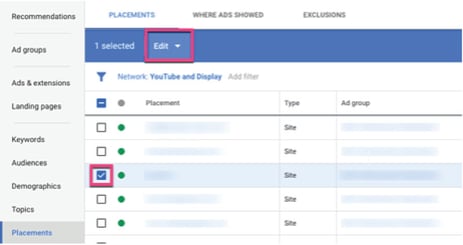
- > Change bid adjustments
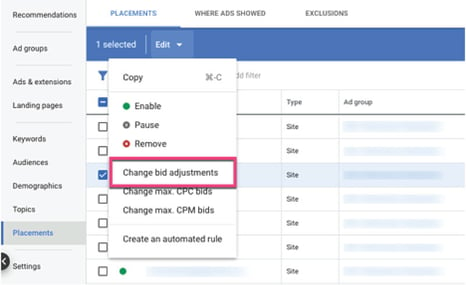
- Either increase or decrease bids by any percentage you choose
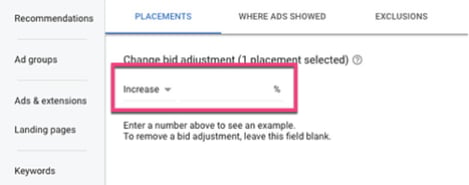
Use Inclusion & Exclusion Lists
In Google Ads and other commonly used platforms, you can choose to only run advertisements on a select list of websites - the ones you’ve observed to drive the greatest performance and customer loyalty. And you can exclude the websites that don’t.
To do this in Google Ads, simply go into your campaign, then click:
- > Placements
- > Edit Placements
- Select the ad group for which you'd like to control placements
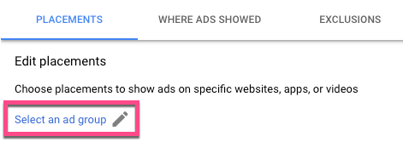
- > Enter multiple placements
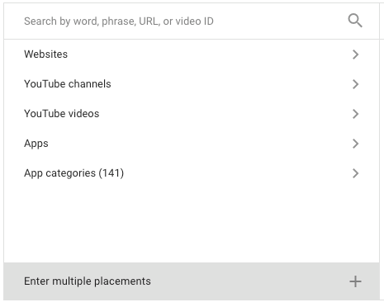
- Then paste your selected list of sites into the highlighted box.
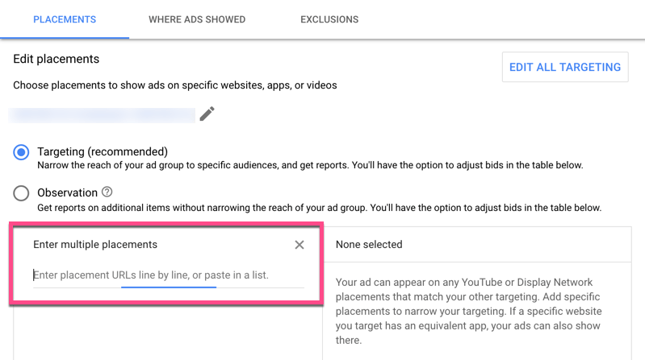
Leverage Contextual Keyword Targeting
In these platforms, you can also layer in contextual keyword targeting to selectively target pages & blogs that talk heavily of one topic. For example, if you sell a medication that helps with type 1 diabetes, you could contextually target a page that discusses Type 1.
Here, an audience would welcome your ad, and they’re less likely to feel creeped out that you know of their condition than had you appeared on a less relevant site.
To do this in Google Ads, simply go into your campaign, then click:
- > Keywords
- > Edit Keywords
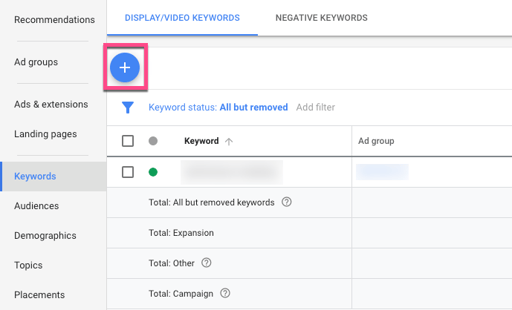
- Then paste your selected list of keywords you'd like to target into the box.
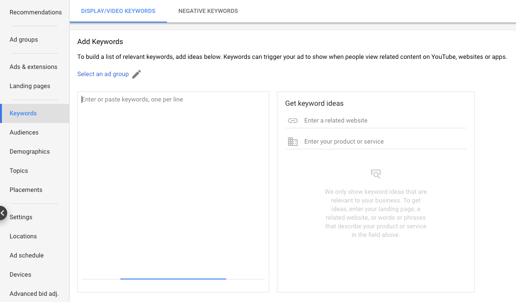
In Conclusion
Ad placements matter. When considering both the consumer and marketers’ perspective, it doesn’t make sense to run display ads beside completely irrelevant content or on websites where engagement is low. The sooner you can identify and target the websites driving significant performance, the more quickly you’ll optimize your ad budgets and foster brand loyalty.
This added attention to detail is the step that can further optimize your campaigns - allowing you to meet consumers in the most relevant time and place.Featured Articles
Categories
- Attribution Tracking (13)
- Channel Optimization (11)
- Consumer Insights (68)
- Content Marketing (251)
- Data Science (8)
- Digital Marketing (6)
- Digital Transformation (26)
- Enterprise (10)
- Lead Generation (14)
- Market Intelligence (8)
- Marketing Analytics (39)
- Marketing Attribution (57)
- Marketing Management (153)
- Marketing Operations (86)
- Organic Search (222)
- Paid Search (52)
- Pillar-Based Marketing (63)
- Programmatic Advertising (9)
- SaaS Content (14)
- SaaS Marketing (29)
- Search Marketing (111)
- SEO Keyword Research (28)
- SEO Pillar (18)
- SEO Strategy (46)
- SMB (5)
- Website Content (12)

