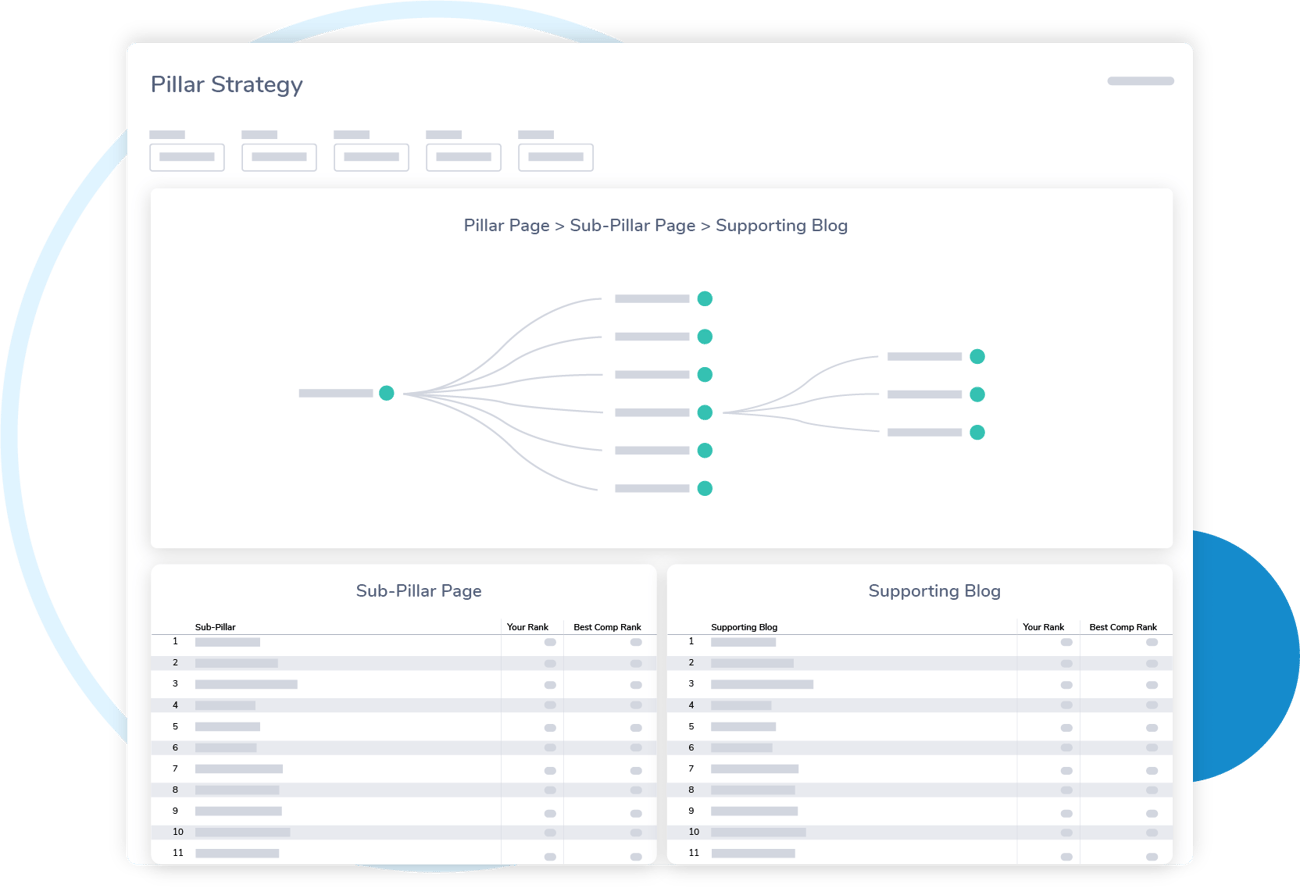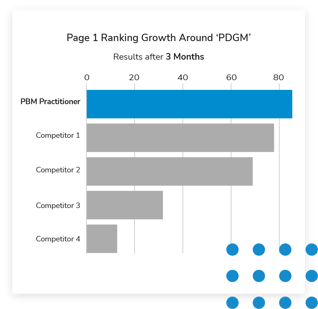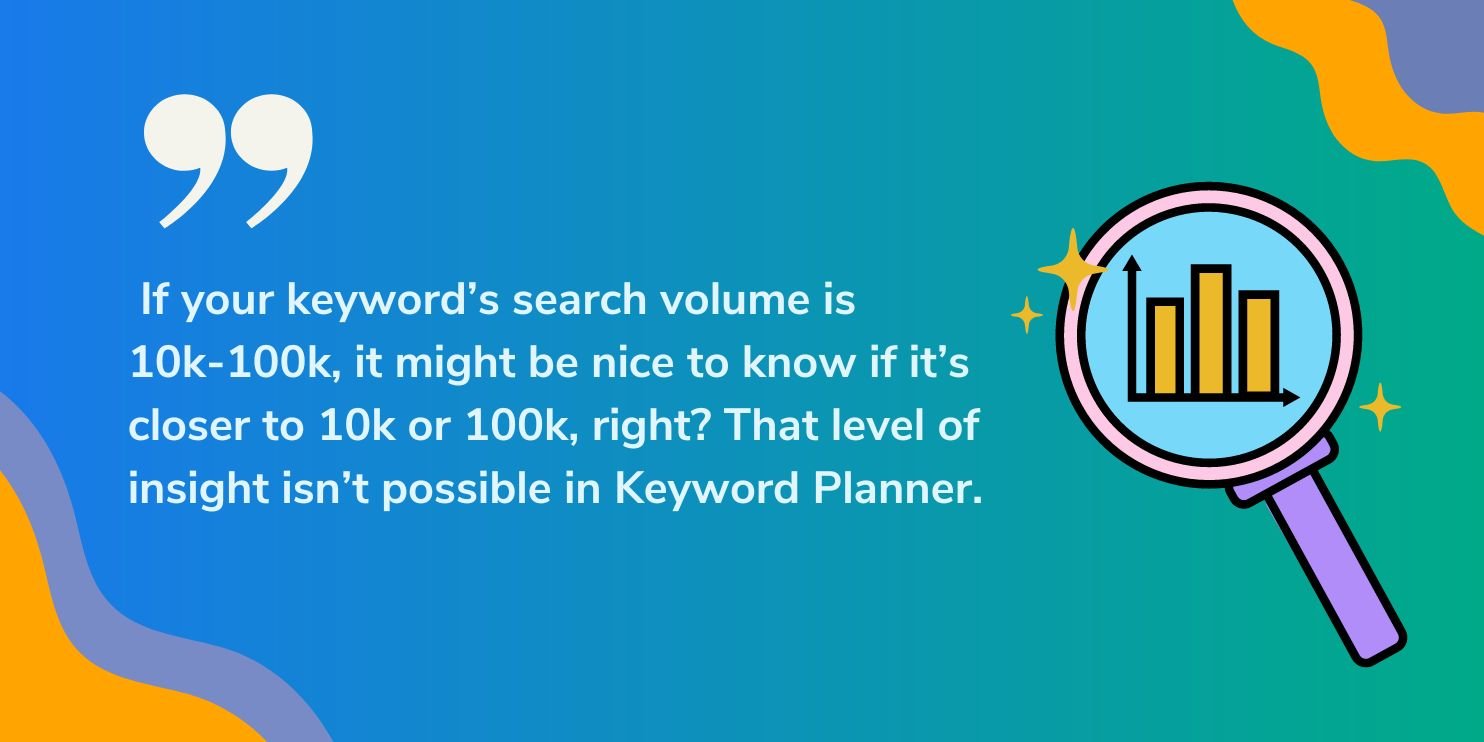Have you ever done a search on Google, been served an advertisement, and wondered how to do keyword research for Google Ads? The Google Keyword Planner is a feature of the Google Ads platform.
Through Google Keyword Planner, marketers and content creators can get a look at the most common terms and questions that are connected to an idea through Google.
For instance, if your business sells human resources software, putting the term in Google’s Keyword Planner will reveal how many Google users searched for “hr software” versus “human resources SaaS” versus “HR app.”
Then, you could decide which terms to bid on to serve your pay-per-click ad in Google when users look up that phrase. But Keyword Planner has SEO keyword research uses outside this as well.
When leveraged with strategy, Google’s keyword insights have powerful potential for marketing spending, content creation for organic search, and website planning.
Here’s what you need to know about how to use Google Keyword Planner (without creating an ad) in 2021 and the results this tool could achieve for your brand.

How Does Google Keyword Planner Work?
Google Keyword Planner uses Google’s historical search data from the last 30 days to give users insight into audience behaviors, questions, and desires.
Keyword Planner users can type in one or more terms that are related to the core concept of their business or marketing. Voila! A list of related keywords comes back.
The ability to search for multiple terms at once should not be minimized. If you search for “mobile human resources” along with “human resources software,” you may get back a different list of keywords than if you just search for one of the phrases.
Another way to use the Keyword Planner is to put in the URL of a website and let Google make recommendations of keywords to use as a starting point. You can ask the Keyword Planner to scan the whole website or focus on just one webpage. Even if you think you know the right keywords to focus on, you might learn something new and interesting using this approach!
What else can you learn? Keyword Planner not only identifies keywords but also provides information about how often they are searched—and how much others are spending on ads. Here is a list of the primary metrics provided by Google Keyword Planner:
- Average Monthly Searches: A very wide range of how often each term was searched in the last 30 days. Google Keyword Planner search volume is depicted through these ranges: 10-100, 100-1k, 1k-10k, 10k-100k, and 100k-1M.
- Competition: The platform will indicate whether the advertising competition for a keyword is low, medium, or high. This gives you a sense of how popular a keyword is among your competitors. You can make the assumption that if competition is high, that is a keyword that is making people money. Otherwise, they wouldn’t be trying to compete for it.
- Low Bid: The low bid column will show you the low end of the pay-per-click range for that keyword. If it says “$0.42” that means other Google Ads users are spending at least 42 cents for their ad to show up when someone searches for that keyword. Not every keyword will have bids.
- High Bid: In cases where there are bids on a keyword, Google will also show you the high-end spending. This ranges anywhere from $1 per ad to as much as $8 or more. Depending on the search volume for the keyword, this can add up quickly in a very short time!
- Ad Impression Share: The ad impression share column will be blank unless you start running Google Ads. Once you do, this area will show you how many times people have seen or will see your ad, compared to how many overall searches there have been for your exact keyword. For instance, if it shows you 70%, that means 70% of the people searching for that keyword have seen your ad.
It’s important to remember that in Google Ads, with some campaigns the wording has to be exact. If a user searches for the same concept with different phrasing, they won’t see your ad at all. This is why using Keyword Planner (or other SEO keyword research tools like DemandJump) is important.
Identifying the user variations on your main idea will let you target spending and reach members of your audience at the right moment in their buying journey.

How Do I Use Google Keyword Planner in 2021?
In 2021, Google Keyword Planner rolled out some search filters that are still in beta testing. These let you filter the list between branded and non-branded keywords.
This way, you don’t have to see the brand names of competitors and how they are ranking unless you want to target those keywords in your ad spending or content writing to try and win traffic away from them.
You can also filter your search based on any of the metrics like search volume and spending that we covered above.
You can use the Targeting feature to get geographically specific keywords. The Location Settings lets you focus on the search habits of a specific city, state, territory, or country. You can also ask for insight about neighboring populations and see how they differ.
These insights can be a great foundation for content creation that will actually reach local target audiences who are searching online, even if you don’t pay for ads. This menu is also where you can search for keywords in other languages.
The last feature that is especially useful in 2021 is Keyword Forecasting. This feature draws on data including the budget for ads, the season and consumer trends, and the past performance of other ads to give users a projection of how well a strategy will perform.
This includes predictions of how many times a day the ad will be clicked, how much those clicks will cost, and how many people might see the ad without clicking (aka impressions).
These features give today’s teams the control and insights necessary to create and implement a winning marketing strategy, including organic search, paid search, or both.
Is it Mandatory to Use the Keyword Planner Tool?
No, it is not mandatory to use the Keyword Planner Tool to create a Google Ads campaign.
When you set up the campaign, you will be asked to define your goal, the type of ad you want, and provide the URL where users who click your ad will be directed. Then, you set the daily budget, locations, languages, choose among your audience segments and upload your ads.
While all these things can be done without keyword planning, that means you do not have insights or confidence that you are creating ads users will see and respond to.
The point of Keyword Planner or other keyword research tools is gaining a view of the behavior of your audiences and understanding what they are looking for. So while no keyword research is required… It's still highly recommended.
How Do I Find the Google Keyword Planner?
The Google Keyword Planner is accessed through Google Ads. You must have a Google Ads account to access the Keyword Planner. If you know you won’t be spending money on paid search and just want to use the Keyword Planner, you can create the account without providing billing information.
Once you are in the Google Ads main dashboard, you can find a wrench icon labeled “Tools and Settings” in the upper-right corner. Clicking this will open a menu, where the Keyword Planner is listed second under “Planning.” Click there, and you’re in to start discovering keywords!
Is Google Keyword Planner Accurate?
Since Keyword Planner leverages search data collected directly from Google, it is highly accurate. However, it is not highly specific.
Search volume ranges in Keyword Planner are very large. If your keyword’s search volume is 10k-100k, it might be nice to know if it’s closer to 10k or 100k, right? That level of insight isn’t possible in Keyword Planner.
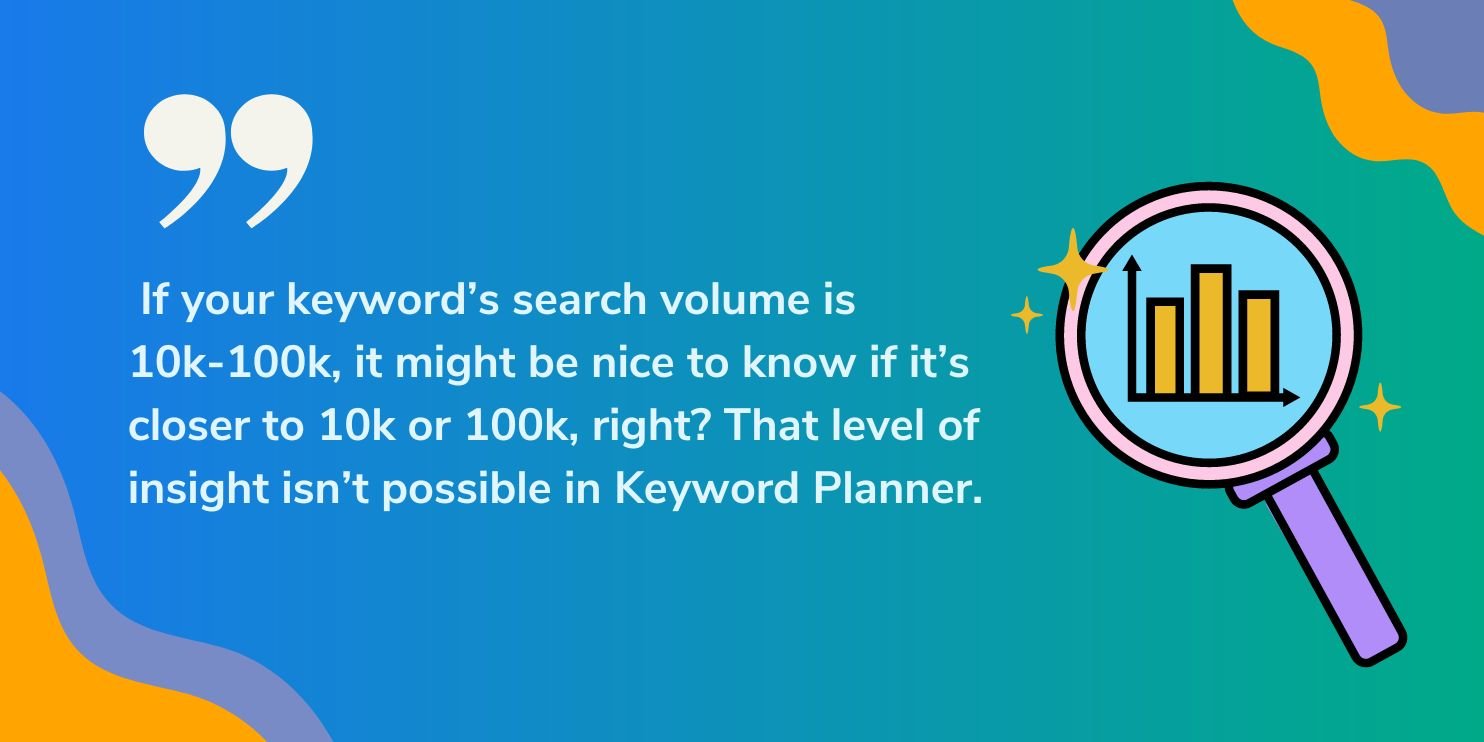
Is Google Keyword Planner Enough?
Keyword Planner is a great place to get high-level direction for your organic search keywords, or for a paid search campaign. Google is the search engine used by 92% of humans across all platforms. This means when you use Keyword Planner, the insights are grounded in the habits and behaviors of the majority of the population.
While this tool will provide you with a great list of short-tail keywords that are two to four words long, it isn’t as likely to help you understand the questions users are asking, or the news and trends that are impacting their choices. That’s where other tools can come in.
Google Trends vs Keyword Planner
Google Trends is a separate website created by Google to show the daily top search queries around the world, or specific to a location. Visitors to this site get to put in their search terms, just like with the Keyword Planner.
In return, Google Trends shows how the search volume has changed over time, the states or cities where searches are most common, and related topics and queries. You can even compare two keywords to see how these metrics are different for each.
Google Trends is an excellent supplement to the Keyword Planner. Once you have a list of high-value keywords from the Keyword Planner, Trends can help you see which ones are rising in popularity and where the searches are coming from.
Combining Keyword Planner information like the search volume for the term and the spending by your competition with the subject matter insights from Trends helps you really feel confident in your content creation and marketing spending choices. It can take a lot of effort to align on these insights, though.
Go One Step Further and Use DemandJump for Keyword Research
What are Keyword Planner and Google Trends used for? They are used to give marketers a view of the search landscape around their products and services.
With these platforms, you can get a better sense of the questions audiences are asking, where they are asking them, and how much you can expect to spend if you want to be right up front with an answer.
But there are also essential gaps in the knowledge you can gain from Google Keyword Planner.
It’s useful to know someone else in your market is spending money to win a keyword—but wouldn’t it be even better to know who it is, and what content they are creating?
It’s useful to see the search volume and your share of the impressions—but wouldn’t it be even better to see how your search ranking for the keywords is changing, and get recommendations for the keywords to target next?
We developed DemandJump because we saw the potential for automation and machine learning to transform the work of keyword planning and SEO optimization. The platform provides insight into the search terms and questions your audience is looking for and prioritizes them to help you achieve search dominance even faster.
Winning page one ranking in Google doesn’t have to be a puzzle or take months. DemandJump has automated the process. Publish. Rank. Repeat. It really can be that easy - try it free for yourself and start creating content that ranks today!